Overlapping pictures

 from w
from wUsing Picasa it is easy to overlap two pictures. Make a folder and add two pictures that have some correspondence in shapes, line contours, rhythm. Click on title of folder, go to create, picture collage, then to superimpose and so on. I used two quite different subjects - a drawing of pelicans and a pic from the Mad magazine - Spy versus spy (which I had intended for another purpose) and then used Photo-edit, an old microsoft image program to change this and that. Click on any picture to enlarge.




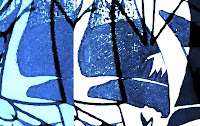
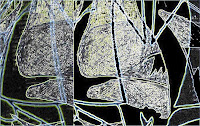


Labels: overlapping pictures, pelican drawings


0 Comments:
Post a Comment
<< Home